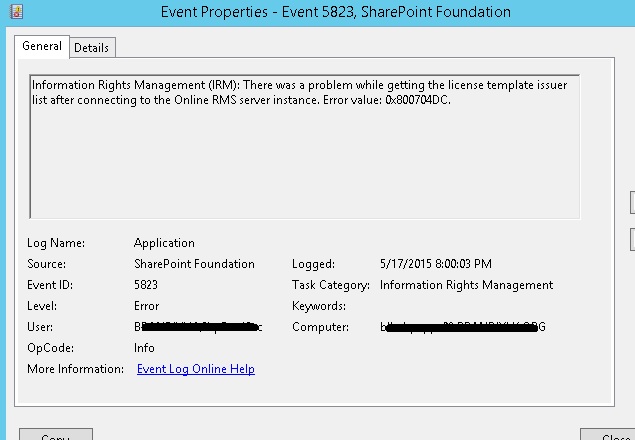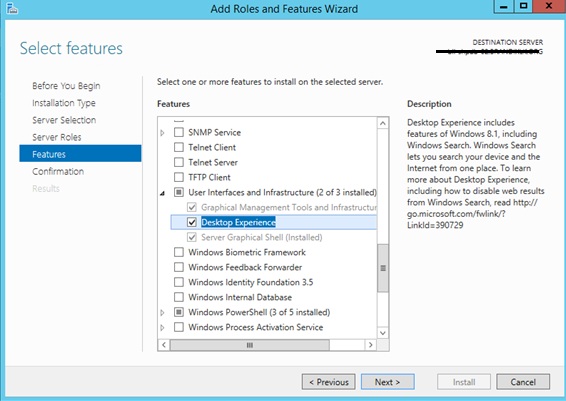I got the following error messages when I tried to open office documents on a IRM enabled library.
Environment : SharePoint 2013 SP1 | Windows Server 2012 R2
Error messages:
1. Information Rights Management (IRM): There was a problem while ensure IRM client. Status value: -1, error value: 0x80004005.
Event ID : 5819
2. Information Rights Management (IRM): Retried too many times to initialize IRM client. Cannot retry more. Retried times is:0x5.
Event ID : 5148
3. Information Rights Management (IRM): There was a problem while creating the generic issuance license template.
All issuance licenses for protected documents are constructed from a generic, base issuance license template.
Additional Data
Error value: 0x800704DC
Event ID : 5144
4. Information Rights Management (IRM): There was a problem while getting the license template issuer list after connecting to the Online RMS server instance. Error value: 0x800704DC.
Event ID: 5823
Resolution :
1. On RMS server, go to ‘C:\Inetpub\wwwroot\_wmcs\Certification’
2. Right click on ‘ServerCertification.asmx‘ file, click on Properties, and then click on the Security tab.
3. Assign “Read & Execute” permission for SharePoint web application pool service accounts.