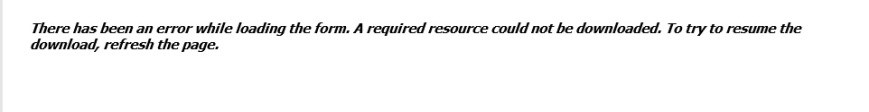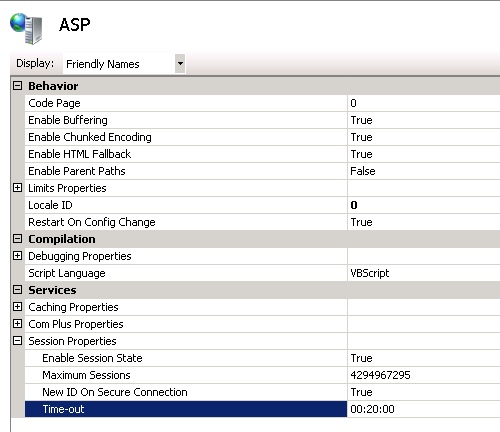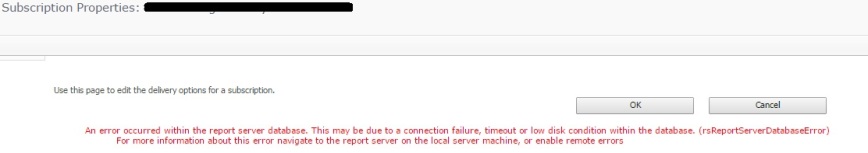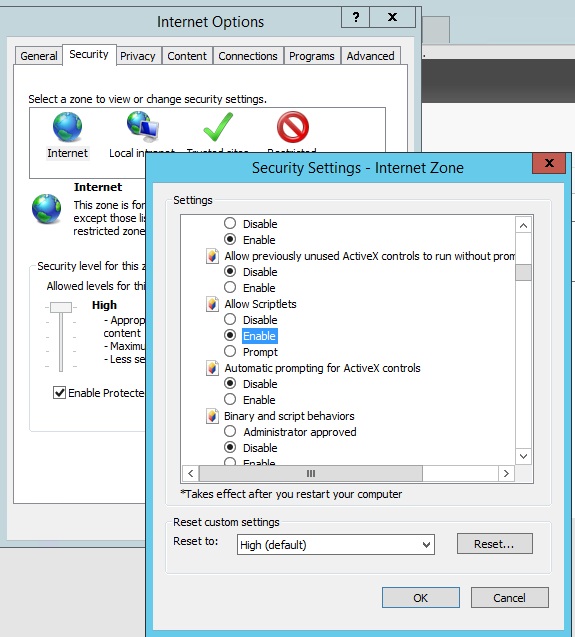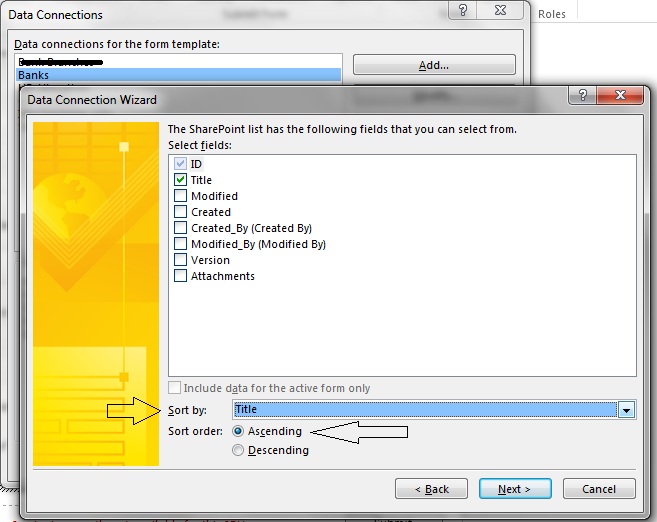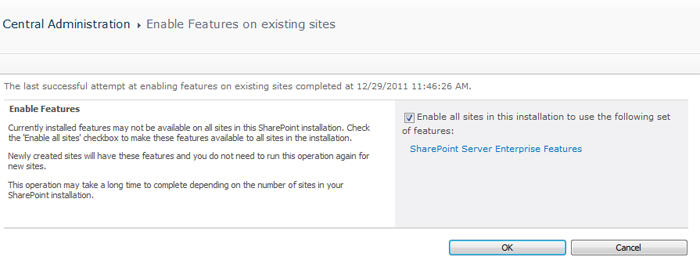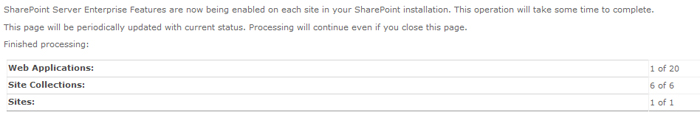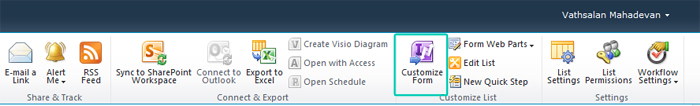Issue : Content deployment job stuck on preparing
Environment : SharePoint 2010
Resolution : In this case, the error occurred due to space issue in servers. I had to ensure that sufficient disk space is available on both the source and the target farm.